Transferring your character is a scary thing regardless if you are a current or returning player. You are moving to a new server, likely changing your characters name, and having to contend with figuring out how to manage the transfer process. Hopefully this guide can help with the third part.
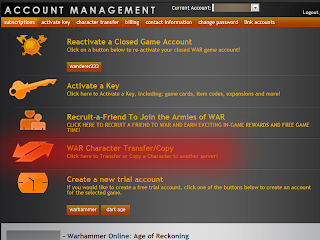 |
| First we need to select the transfer/copy option. |
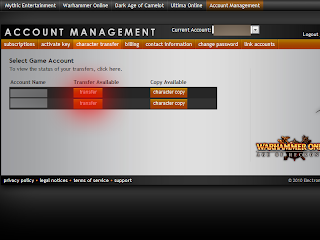 |
Then we need to choose which account we are transferring a
character for. |
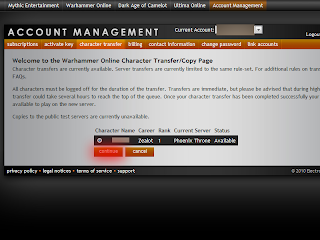 |
A list of characters will pop up. Yours will probably look longer.
Choose which character you want to transfer. |
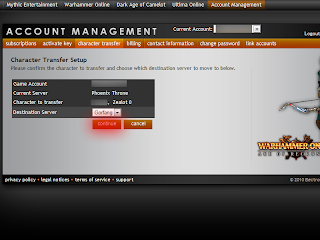 |
| Choose your destination server. The option open to me is Gorfang. |
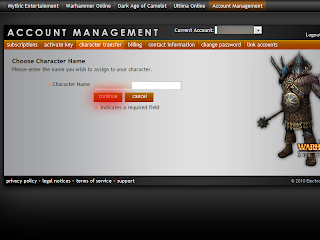 |
| We need to choose a character name on the new server. |
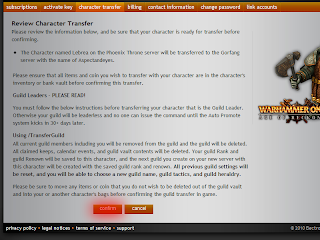 |
| Make sure everything is correct and click confirm. |
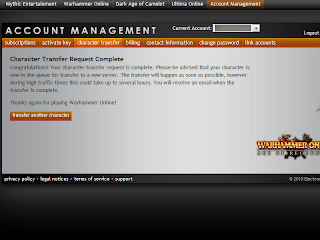 |
Success! If your character is not yet on your new server do
not worry. It can take some time. |
You should now be transferred and well on your way to crushing your enemies, seeing them driven before you, and hearing the lamentation of their women.

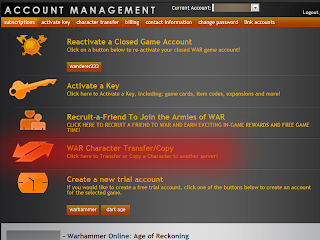
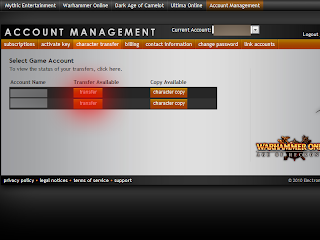
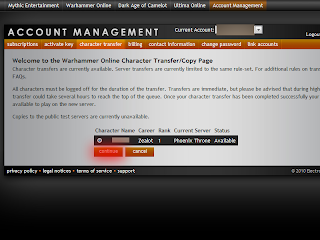
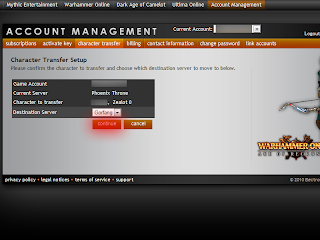
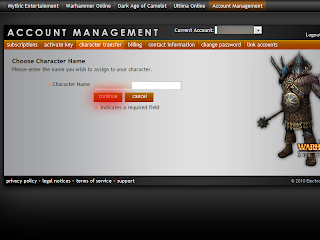
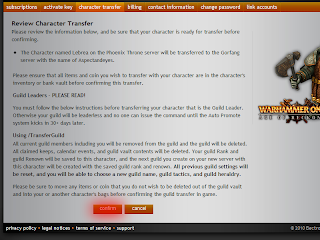
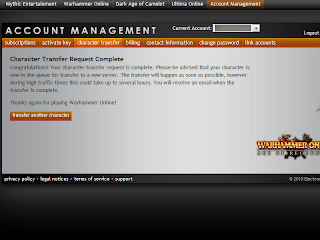

Leave a comment
Post a Comment